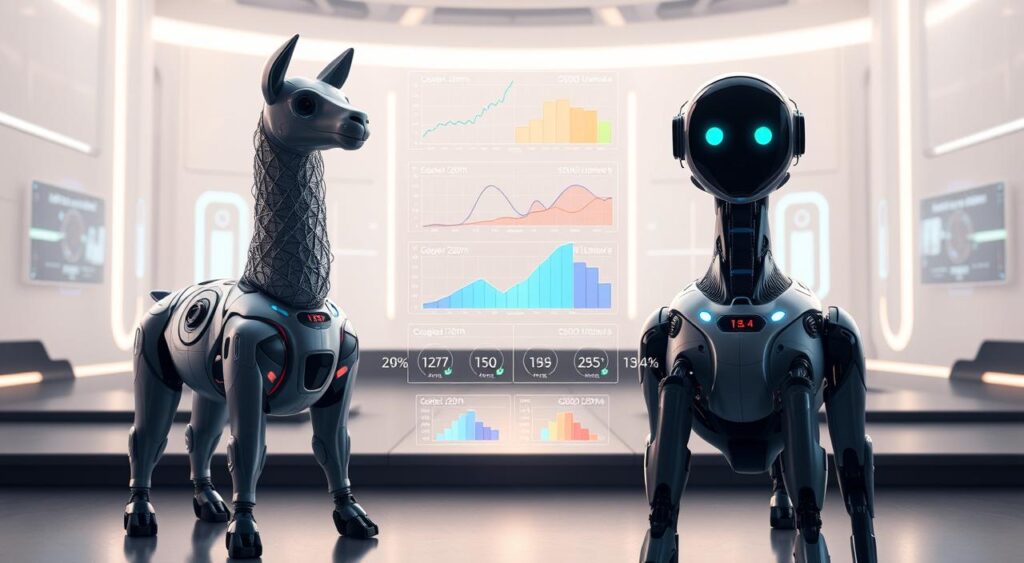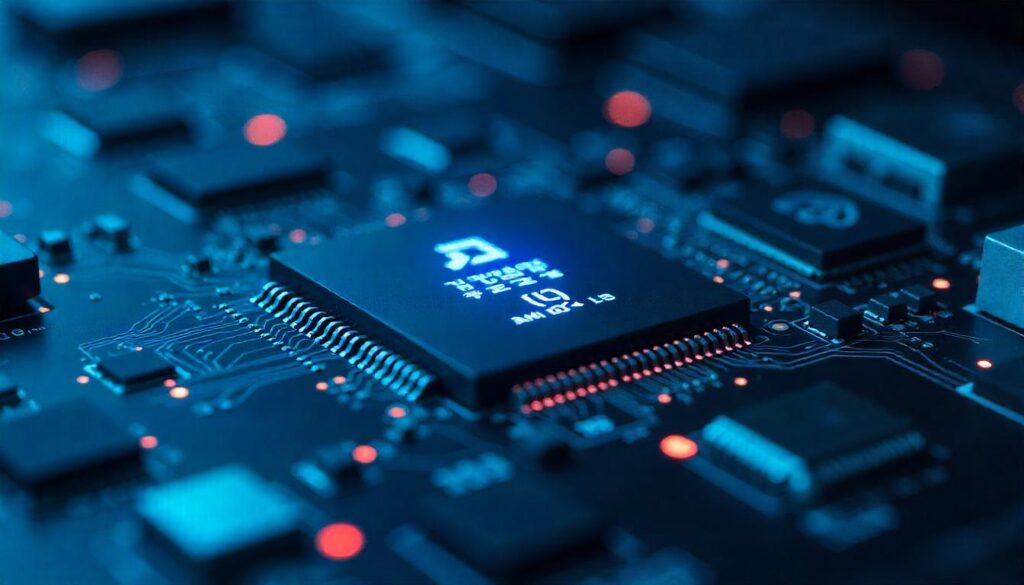Did you know over 1.3 billion devices run Windows 10? Microsoft is telling users to switch to Windows 11. This is because Windows 10 support ends in October 2025.
Using an old operating system is risky. It can harm your security. Experts like ESET say outdated software is dangerous. They urge users in India and worldwide to update now.
This isn’t just a suggestion. It’s a must to protect your data. Upgrading is key to keeping your information safe.

Understanding the Windows 10 End of Support Timeline
Windows 10 is ending soon. This change is big for users. Knowing when support ends is key to keep your system safe.
As support ends, updates are more important. Not updating can make your device unsafe. It’s best to follow Microsoft’s advice.
The Importance of Timely Upgrades
Upgrading on time is very important. Not doing so can make your device a target for hackers. It’s wise to update quickly to stay safe.
Windows 10 Support Ends in October 2025
Windows 10 support will end in October 2025. After that, you won’t get security updates unless you pay for them. It’s important to know this and update your device.
Consequences of Delayed Upgrades
Not upgrading to Windows 11 can make your system old and unsafe. Many users are stuck on Windows 10. Waiting too long can put your device at risk.

Cybersecurity Risks of Staying on Windows 10
Using Windows 10 after support ends is risky. Devices become easy targets for hackers. Without updates, they invite cyber threats.
Increased Vulnerabilities After End of Support
When Microsoft stops supporting Windows 10 in 2025, no fixes will come. This makes devices very vulnerable. Users and companies are at risk of many cyber attacks.
The Threat of Cyber Attacks and Data Loss
Old systems are more likely to get hacked. This can cause big problems, like losing important data. It’s very important to protect data, but Windows 10 users might struggle.
Statistics on Windows 10 Usage and Security Risks
About 65% of German homes use Windows 10. This shows many people are sticking with an older system. It’s risky, as seen with Windows 7’s end of support.

Microsoft Tells Windows 10 Users: Upgrade to Windows 11 or Risk Your Security
Microsoft says it’s time to move to Windows 11. This is because Windows 11 has new features that make your computer safer. Upgrading is key to keeping your data safe and your computer running well.
Features That Enhance Security in Windows 11
Windows 11 has new security tools to fight off threats. It uses better encryption and identity protection. These tools help keep your information safe and meet the latest security standards.
TPM Requirements and Their Importance
TPM is a big part of Windows 11’s security. It helps keep your data safe by storing keys and checking your system. It’s very important to meet these TPM requirements to keep your computer safe from hackers and viruses.
Alternatives for Users Unable to Upgrade
If you can’t upgrade to Windows 11, Microsoft has a solution. They offer Extended Security Updates (ESU) for older systems. This service costs more but keeps your system safe. But, remember, not upgrading can make your computer more vulnerable to threats.
Conclusion
Windows 10 users need to upgrade to Windows 11 for strong cybersecurity. The end of support in October 2025 is near. This makes it very important to act fast.
Microsoft and cybersecurity experts warn of dangers. They say not upgrading is risky. It’s key to keep your software up to date.
Upgrading is critical because Windows 10 has many security holes. It’s time to protect your data and devices. This is why upgrading now is so important.
Upgrading can be hard for some. But, there are ways to stay safe. You can choose other options or get extra security.
Keeping safe from cyber threats is very important. Moving to Windows 11 is a big step. It helps make your digital world safer.
FAQ
Why should I upgrade from Windows 10 to Windows 11?
Upgrading to Windows 11 is key for keeping your computer safe. Windows 10 will stop getting updates by October 2025. This means your computer will be at risk of cyber attacks and data loss.
What happens when Windows 10 support ends?
When support ends in October 2025, Microsoft won’t update Windows 10 anymore. This makes your computer more open to attacks. You should upgrade to Windows 11 or get Extended Security Updates (ESU) to stay safe.
What are some cybersecurity risks associated with staying on Windows 10?
Staying on Windows 10 can make your computer very unsafe. It won’t protect you from new threats and you might lose your data. Experts say using an old operating system is very risky.
What security features are included in Windows 11?
Windows 11 has better security like TPM, Secure Boot, and better data protection. These help keep your device and data safe.
What alternatives exist for users who cannot upgrade to Windows 11?
If you can’t upgrade to Windows 11, you can get Extended Security Updates (ESU). But, it’s best to upgrade your computer to Windows 11 for the best security.
Joni has been an ECT News Network columnist since 2003. His areas of interest include AI, autonomous driving, drones, personal technology, emerging technology, regulation, litigation, M&E, and technology in politics. He has an MBA in human resources, marketing and computer science. He is also a certified management accountant. Enderle currently is president and principal analyst of the Enderle Group, a consultancy that serves the technology industry. He formerly served as a senior research fellow at Giga Information Group and Forrester. Email Rob.